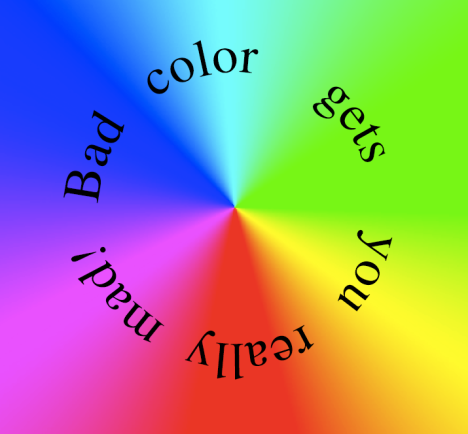They say celebrity deaths come in threes. I say, you see what you want to see. But this past week was pretty hard on 20th century cultural icons. If you’ve lost track of who’s still with us, consult Dead or Alive? Oh, nevermind, I’ll save you the trip: Abe Vigoda still walks the earth.
First off, poor Ed McMahon. The guy spends decades in the public spotlight as Carson’s sidekick. Night after night, and with Memorex precision, he delivers the chiseled-in-the-collective-memory line, “Heeeeere’s Johnny!” For a side gig, he props up a molten Jerry Lewis every Labor Day for the final timpani. He even has the cartoonish celebrity second act with Star Search and the thing that wasn’t quite Publisher’s Clearinghouse. And when he dies, he gets two seconds of attention.
Next up, poor Farrah. I never quite got the obsession with her or her bodacious hair. Yes, Farrah was incredibly beautiful. But I had only one true love during my single-digit years, and that was Lindsay Wagner, aka Jaime Sommers, the true, be-scarfed Bionic Woman. Still, the impact of Farrah’s locks and teeth is undeniable. And happily, she earned major props for her acting craft as well as her looks. So she got four seconds of attention this week.
Which brings me to the King of Pop. What more can anyone say about the Curious Case of Michael Jackson? I was a teenager in the 80s, but it never occurred to me to actually buy Thriller. It would be like buying air. I watched MTV for about four years straight, without blinking, from 1982-1985. I heard Thriller on a daily, if not hourly basis, for years on end. It was like life in a prison in the Phillipines. Now I watch this video of him auditioning for Berry Gordy at age ten, channelling James Brown with such precision that it freaks me out. For his otherworldly talent, this ten year old kid got his childhood replaced with showbiz, and became the most famous person on the planet. The unraveling that occurred afterward, is amazing to me, only in that it took so long.
So to Ed, Farrah, and Michael, I will picture you three moonwalking off the stage together. Rest in peace.
Oops, in my self-indulgence, I forgot this is a blog about publishing technology. How about some links?
First, GridIron Software has just released Flow. It is way cooler than sliced bread. How would you like for your files to know how they are all related? Images know which InDesign layouts they’ve been placed in. PDFs know which documents they were created from. You say you only remember the name of a layer in a Photoshop file? No problem, you can find it. And so on and so on. I don’t like to throw around the word “amazing,” but Flow really is A-freaking-mazing. I’ve installed the trial version and I think living without it is going to be impossible from here on out.
From the how did we ever live without Photoshop category, part 1: Gizmodo has 65 Ancient Video Games I Wish Existed.
From the how did we ever live without Photoshop category, part 2: Wonkette has Sarah Palin’s quixotic and hopeless war vs. Photoshop.
Ever wonder how Adobe came to be? Wonder what it might have to do with Xerox? Check out a nice little bio of founder John Warnock.
Here’s a couple of my recent posts from InDesign Secrets: Honey, I Blew Up the Color Panel, Bridge Font Blind Spot, and Eye Candy, Part 5: Blending a la Mode.
As the digital revolution comes full circle, the phrase “Web to Print” is going to be heard a lot. Bitstream’s Pageflex Storefront uses InDesign Server to power its piece of the Web to Print pie.
GREP Master Peter Kahrel has posted a brilliant tutorial on Dealing With Long GREP Expressions. My advice: caffeinate heavily before reading.
At work, I was asked to evaluate someone’s choice of 100c70m drop shadows. My evaluation was “um, no.” Here’s how to make a blue shadow in real life.
Brian Lawler (author of the Official Adobe Print Publishing Guide) has posted an interesting idea for using Photoshop’s Count tool.
From the It’s A Small World, But I Wouldn’t Want to Print It Dept: How about a digital archive that contains all the peer-reviewed mathematical literature ever published? That’s about 100 million pages. No sweat, say the folks behind the Digital Mathematics Library Project.
Print and prepress guru par excellence Steve Werner is giving a eSeminar on InDesign Best Prepress Practices on July 1. If you miss it, you can catch the recorded version.
Thomas Silkjær has posted a nice set of highly-organized pre-defined styles for InDesign, which you can modify to suit your own needs.
ShapeCollage is a nifty, free tool for making collages out of your photos. You can arrange any number of pictures into any shape.
Popular Science has a prototype color-picking pen, that mimics Photoshop’s eyedropper. It’s supposed to scan the color of any real life object and then recreate that color with ink. Too bad the desinger needs a remedial lesson in the physics of subtractive color and CMYK. Still, it’s a mind-blowing concept.
Filed under: Acrobat, Adobe, GREP, Illustrator, InDesign, MathML, Page Layout, PDF, Photoshop, prepress | Tagged: Adobe, cmyk, Flow, GREP, Illustrator, InDesign, PDF, Photoshop, prepress, rgb | 4 Comments »