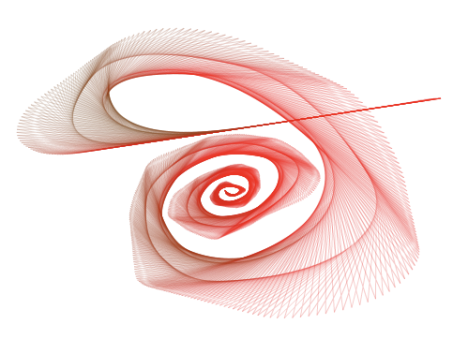Hello Cleveland!
And Austin! And Detroit, Minneapolis, and Secaucus, NJ!
These cities are the first announced stops on the InDesignSecretsLIVE! 2010 tour.
Click the image to go to InDesignSecretsLIVE for details.
Also on InDesignSecretsLIVE, you’ll find information about the single biggest, coolest, most awesome InDesign event of the year: The InDesign Print and ePublishing Conference. This is going to be absolutely sick. And by sick I mean ridiculously fun. Here are some of the details:
Print and ePublishing Conference
Seattle, Washington USA
May 12–14, 2010
Join the world’s top InDesign experts and the Adobe InDesign team, May 12-14 in Seattle for the InDesign event of the year! Find answers and valuable insight on the topics publishing for eBooks, print, interactive documents, and more! Be inspired by fresh ideas and new products. Includes 1-day pre-conference tutorials, then 2-day multi-track conference.
Not your typical InDesign Conference
Founded by world-renowned InDesign experts David Blatner and Anne-Marie Concepción, and dedicated to the proposition that InDesign professionals deserve a great learning experience, the Print and ePublishing Conference brings together over a dozen of the leading InDesign experts minds for three days of non-stop inspiration and education!
Topics include:
- InDesign CS5: What to Expect
- Boosting efficiency with InDesign’s automation features
- Best practices for a cross-media workflow
- Creating and managing ePub and Kindle documents
- Working with Photoshop, Illustrator, Dreamweaver, and Flash
- XML, XSL, and You
Speakers include:
- David Blatner
- Anne-Marie Concepción
- Russell Viers
- Rufus Deuchler
- Mordy Golding
- Michael Ninness, Group Product Manager, Creative Suite
- Chris Kitchener, Senior Product Manager, InDesign
- Olav Martin Kvern
- Diane Burns
- Keith Gilbert
- Claudia McCue
- Mike Rankin
- David Creamer
- Gabriel Powell
- Colin Fleming
- Pariah S. Burke
- James Fritz
- Adobe Engineering Team
- Steve Jobs
- James Cameron
- Lady Ga-Ga
- Chewbacca
- President of the United States, Barack Obama
- Marcel Marceau
- The Rockettes
- The ghost of Jimi Hendrix
- and a special keynote address by Samuel L. Jackson
OK, I may have gotten a little carried away there somewhere after the Adobe Engineering Team, but you get the point. It’s going to be awesome. And yes, no joke, I am going to be speaking there too. And who knows, maybe we can channel the ghost of Jimi to give us some GREP tips on his guitar. See you in Seattle!
Filed under: Adobe, ebooks, Flash, InCopy, InDesign, XML | Tagged: Adobe, ebooks, epub, Flash, InCopy, InDesign | Leave a comment »