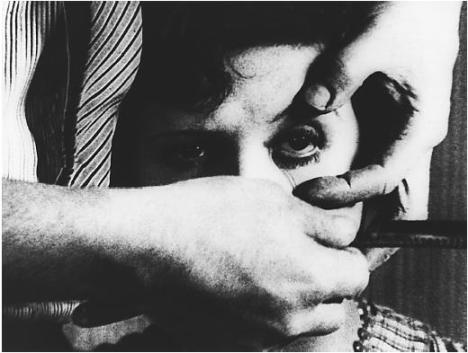For the next few days I’ll be at the Flash on Tap conference in Boston, listening to the best Flash developers, and feeling very old. As I sat in the Papervision and Flash to iPhone seminars, I was surrounded by kids with mohawks, wearing their underwear on the outside, nodding in rhythm to the jargon. Meanwhile, I felt something like this old guy that my daughter drew.
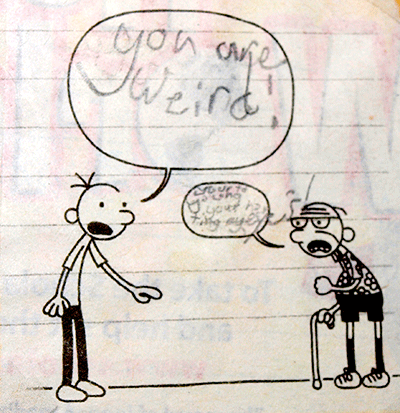
Since you probably can’t read the words, here’s the transcript:
Kid: “You are weird!”
Old Man: “You’re too young! You’re hurting my eyes!”
That is how she thinks of kids vs. adults. Their youth shines like a beacon. Looking directly at it gives us pain. In some ways, she might be right. So I’m going to SuperCuts for a mowhawk, and putting my undewear on the outside, and posting some of the good links I’ve come across recently:
Papervision is a real time 3D engine for Flash. It’s the means for developers to create the virtual worlds for us to move around in Flash apps.
Took a class today on ActionScript 3. Very good. Totally over my head. But that’s OK. If you never get out of your comfort zone, you could relax yourself into oblivion. Here’s the instructor’s companion Web site.
VectorTuts+ offers 15 Great Resources for Learning Adobe InDesign. I’ll try not to be too upset that Publicious didn’t make the list, since InDesign Secrets is at the top.
Is a Photoshop backlash brewing? The NY Times has an article on some magazines making news by declining to ‘shop their models. In Europe, there is a movement afoot to force something like warning labels on published Photoshopped images. Sort of a “Truth in Pixels” law. As always, Photoshop Disasters is required viewing.
This week Adobe released a new feature on Acrobat.com, Presentations, which you use to make…presentations. Apparently they’re either out of application names, or they’re trying to corner the market on Obvious. It’s pretty neat. Try it out. Between this and Keynote, there will be no excuse to use PowerPoint(less) going forward.
I Love Design is a site owned by Quark (hey, remember them?) offering downloads, templates, job listings (UK), blogs, and a gallery of things to look at.
Adobe also released an update to Camera RAW, with support for new cameras.
Also on Adobe Labs (not Acrobat labs), is info about a curious thing called Story. It’s a collaborative script-writing tool. Unfortunately, it’s not available yet. Still, when I finally take a crack at one of the screenplays I have rotting in my brain, I may check it out. Maybe I’ll pitch InDesign on Vacation to Spielberg. Too bad I couldn’t show it to him. YouTube took it down because of the Go-Go’s music in the background. Sigh. I’m sure Jane Wiedlan would’ve loved it.
Finally, you don’t have to hate your InDesign documents to want to punch, rip, and burn them. Just check out my latest entry in the InDesign Eye Candy series: Punch-outs, Stickers, and Rips.
Oh, I think I just broke a hip! My eyes!
Filed under: Acrobat, Adobe, Flash, Flex, InDesign, Photoshop, Quark XPress, RIA | Tagged: Adobe, Camera RAW, Flash, InDesign, Photoshop, Quark | 2 Comments »